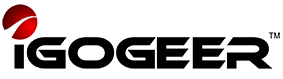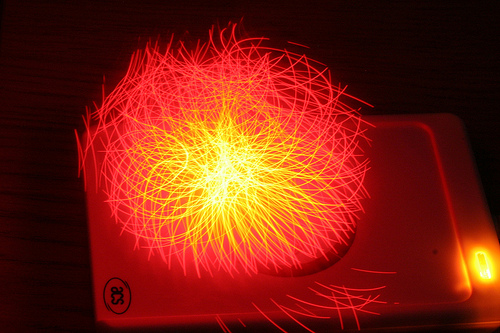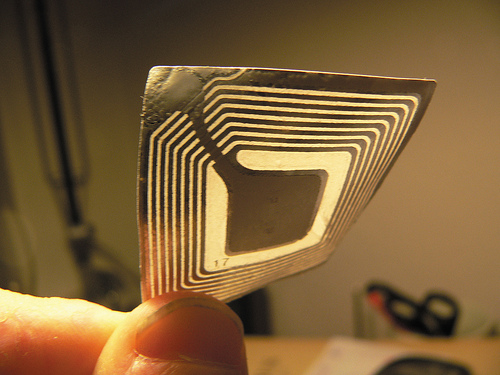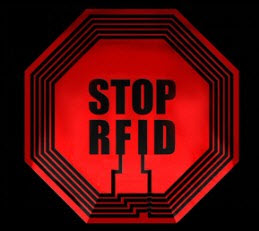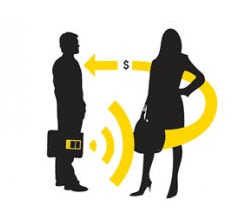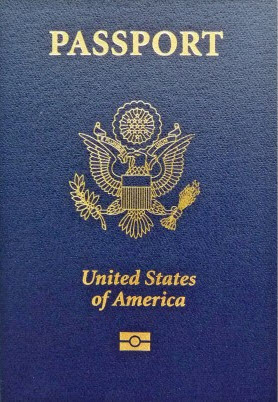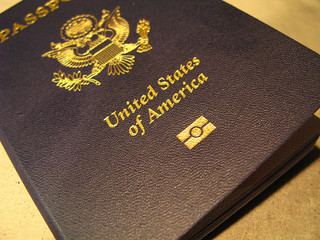TRAVEL TIPS: ATM CASH MACHINE WARNING!!
A Warning About Using ATM Cash Machines!
The use of ATM machines to get instant cash is widespread throughout the world. Despite their popularity there are many downsides to their usage. There are many precautions that travelers should take when using these machines.
So, it’s probably a good time to remind people while they’re traveling on how to avoid being scammed/skimmed when using ATMs!
Here are our suggested Guidelines for Using ATM’s at home or abroad.
Guidelines for Using an ATM:
1. Don’t use stand-alone ATMs. Only Use an ATM in a bank with a 24 hour security system & during business hours if possible.
2. Make sure no-one is hanging around nearby using a hand-held machine.
3. Make sure no-one is looking over your shoulder, as this is a common trick of stealing your PIN.
Card Slot:
1. Check card slot has not been tampered with.
2. Check the card slot for a skimmer device that records the account data.
3. If the card slot feels loose, do not use the machine.
Pin Pad:
1. Check the pin pad has not been tampered with.
2. Cover the keypad with your hand, or other object. This will stop a hidden camera from recording your PIN to access your account.
There are three things you should receive before you leave the ATM booth:
1. Card
a) .Remove card asap, in case machine retains card.
Some ATMs return your card last & sometimes very slowly, so don’t leave it behind. Many people have!
2. Cash – Check amount
3. Receipt – Check amount
Count out those three items, before you leave the booth.
Do Not Be Rushed
Do not be distracted & do not be rushed, doing these 3 processes. This is a very important process
Put your card, cash & receipt away in a safe wallet, money belt or neck wallet, before you leave the booth.
Keep all transaction receipts. Bank accounts can be stripped after you return home when you are not expecting it.
Tourists are particularly vulnerable to local scams. Because they’re unaware of what’s happening around them. Find out how to protect yourself in these situations. The answer is really simple! Go here to find out how!
Transactions:
If the ATM displays, “this transaction cannot be processed” do not try again on that machine.
If you continue, you will not receive money, but it will be deducted from your account.
When you have free WiFi, check your account.
Contact your Bank:
Don’t forget to advise your bank of your travel dates, so your card won’t be blocked & attempted fraud can be picked up quickly.
You may need to change your password, if your account is compromised.
If your account is compromised, you have 60 days to lodge your appeal.
You can ask your bank to send you a SMS message every time there is a transaction on your account.
Protection:
Check your bank accounts regularly. If you notice anything suspicious, contact your bank immediately.
Have one account which you keep a small amount of money & only use this account to withdraw money from ATMs. Have another account where you keep the bulk of your funds. Transfer money from that account to your ‘ATM account’ when your ATM account needs topping up. Never make an ATM withdrawal from this account.
This process may be a bit inconvenient, but it is an easy way to protect yourself.
Scams:
A wireless router/scanner & small camera can be embedded in the ATM. The router can record data from the ATM card’s embedded micro-chip, while the camera can see customers’ valuable PIN numbers.
Electronic Pick-Pocketing:
Electronic pick-pocketing is now commonplace in most countries. It’s so easy for a thief to use an inexpensive handheld scanner/reader device that can read your credit card (or other cards embedded with a micro-chip) to steal your card data and/or your identity!
To protect yourself from electronic pick-pocketing we recommend that you use an RFID Wallet with RF Blocking Technology. The special RFID Blocking material will stop electronic pickpockets from stealing your embedded micro-chip data on your credit cards and other identity cards.
Finally!
Do you have more Travel Tips for travelers abroad? If so, please post them in the comments below.
Want More?
If you liked these Travel Tips you can easily get more here. Or you can click the ‘Join Now’ button below to get more today! We’ll happily send you our latest Travel Hacks, Cheatsheets and Checklists as soon as they’re published. You can also expect to receive loads of special deals and bonuses from us too!
Continue Reading